New improvements to the Eclipse Packaging website
August 2, 2018
In my previous blog post, we announced a new look and feel for the Eclipse Foundation website. The plan was to roll out our new design to eclipse.org first and then gradually migrate our other web properties.
Since then, we migrated our Hugo theme, Eclipsepedia, Eclipse Community Forums and a few other Drupal sites, such as the Eclipse User Profile and the Eclipse Foundation Blog to the Quicksilver look and feel!
This week, I am happy to announce an update to the Eclipse Packaging website. For those who don’t know, the Eclipse Packaging website is used to publish download links for the Eclipse Installer and Eclipse Packages.
I am very proud of the work done here since the original site desperately needed some TLC. I’m hoping the new look and feel will improve the way the Eclipse IDE is downloaded by the community!
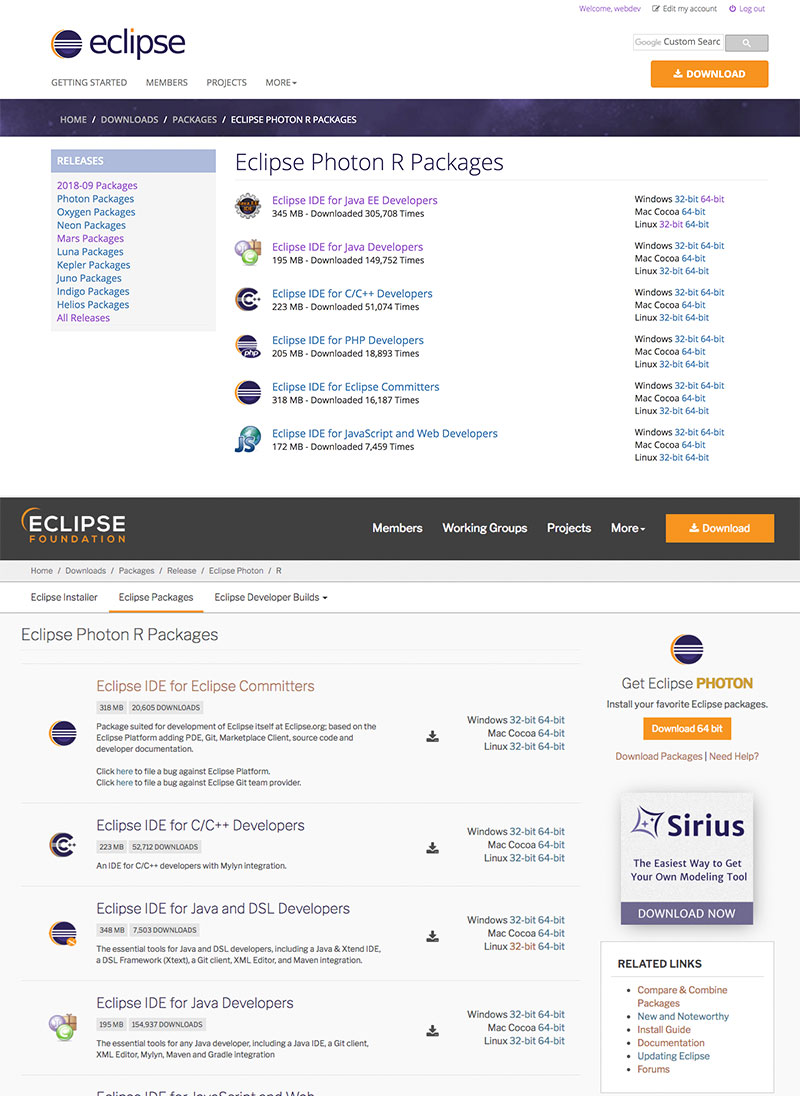
New features include:
- A website redesign based off the Quicksilver look and feel.
- The links to the Eclipse Installer, Eclipse Packages and Eclipse Developer Builds are more accessible via a new submenu beneath our breadcrumbs.
- Created a new Eclipse Installer download page page with instructions.
- Made improvements to our breadcrumb links which allow users to easily find every Eclipse release on the Eclipse Packaging site.
- The More Downloads sidebar includes links to Eclipse Packages instead of the release train landing page.
- Links to the Eclipse Installer is available in the sidebar.
Finally, this migration is also a win for the Eclipse Foundation staff. These changes to the Eclipse Packages site allow us to streamline the Eclipse Release process and no longer requires us to manually submit Gerrit patches to publish a release.